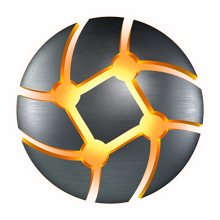Virtual Trainer Camera Setup
- Use a room with good lighting.
- Try to set up the rig in a place where the background is as monotone as possible. A background with a single color is so much better than one with a lot of distractions.
- If possible, be sure that the full body is within the camera frame. In some cases some room to the sides or on top of the head (like raising the arms from the sides of the body to right over the head) will be required. The system will notify the user if that’s the case.
- Make the person running it the only one in the camera frame.
- Try to place the camera at a height equivalent to the user’s body middle point. It will still work if that’s not possible. If the user is required to lay on the floor or move through the room, make sure that the camera is placed in such a way that it’ll allow the camera to track the user during the whole process.
- Setup the screen in a way the user will be able to check for instructions while performing the task at hand.