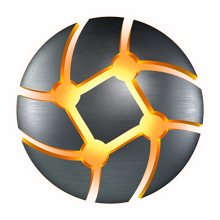User Profile
You can access your Profile page by clicking on the Profile icon located at the bottom left-hand corner of the screen.
In this section, you have the option to change your username and icon, both of which will be displayed in the top right corner of the screen.
Adjacent to the profile name and icon, you can access the profile options.
The first option, “What’s New,” will direct you to a page containing the latest information about the Stasism platform.
In the “Settings” section of the profile, you can access personal details and security settings.