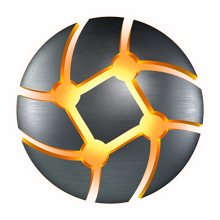Social Parts
You can access the Friends section by clicking on the corresponding icon located on the left-hand side of the screen. In this section, you can view your current friends, receive suggestions for new friends, and check any pending friend requests, both sent and received.
Within the Friends section, the user can view the profiles of both current and potential friends. Additionally, there are options available to chat, invite a friend to a game, or delete a friend.
When receiving a friend request, you’ll have the option to view the profile of the person sending the request. You can also choose to either accept or decline the request using the provided controls.
Upon accepting the request, the person will be added to your Friend list.
You can find the Chat icon in the bottom right corner of the screen, and clicking on it will open a new chat window.
After downloading and installing Similand, you’ll have additional interaction options available next to your online friends.
The first icon will take us to our friends profile page, the second icon allows us to chat with our friend, the third icon will allow for CosyCall between us and our friend and finally the last icon will allow us to invite our friend to play together in-game.