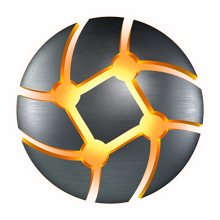Apply training programs to patients
- In order to access the Training Programs, you can press the highlighted icon in the image below. If you move your mouse over this icon, a small text box will appear saying with the text “Training Programs”.
- To search for an already existing program, you can use the Search bar highlighted in field 1 below, or the selection in field 2. These symbols will respectively show you Stasism official training programs, public programs created by users, programs shared within your organization and your private programs. If no suitable program is displayed, refer to the Create Training Program instruction page.
- After finding a Training Program, press the Assign button, as highlighted below.
- A new pop-up window appears to assign the Training Program to the patients. Note that only one assignment can be done at a time.
- In area 1, select the patient that will be assigned this Training Program.
- In area 2, select the described constraints. If the circle is to the left, that constraint is turned off. To turn it on, click on it and the circle will move to the right.
- After this, you can click Assign to finish the assignment.