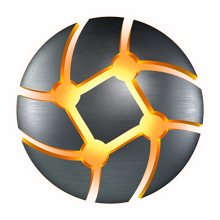Stasism Achievements
Table of Contents
In this section, users can view their collected achievements across all games and tools, which are awarded when they successfully complete specific actions. Here’s how to access this information:
1. Click on the Achievements tab on the left side of the screen. #
2. Click on the game/tool you want to check the achievements for. #
3. Check the list of achievements #
In the game-specific achievements section, users can review achievements for a particular game, each accompanied by a brief explanation of how to accomplish them. Key elements on this screen include:
- Game achievements progression, showing how many achievements the user has achieved out of the total number of achievements.
- Unlocked achievements. Those with the coloured icon have been already completed.
- Locked achievements with grayed-out icons indicating pending completion.
- Progression achievements, which unlock after a specific number of actions are performed. The progress bar tracks the user’s current progression toward this achievement.