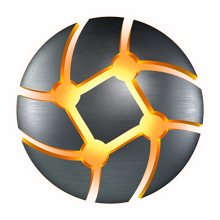How to run our Games from the Stasism Platform
Table of Contents
- 1. In the Home page you can find all of our games.
- 2. Click on the desired game.It will pop up the game’s inputs option.
- 3. Choose the desired Input
- 4. Input explanation and Therapeutic targets
- By using the Balance Board, the patient is training its balance.
- The Web Camera can be used for all the parts of the body, if the game has the implementation for that. Not all the games can be used for all the therapeutic targets. For example:
- By using the Clench left hand, it shows the left hand on the figure(some inputs have videos of showing the movement that it is training.
1. In the Home page you can find all of our games. #
In case that you are on a different tab, by pressing that button, it takes you to our Games Page.
These icons are filtering the games depending on how many patients will play the game:
- All Games (Number 1)
- Single play games(Only for one patient) (Number 2)
- Multiplayer Versus (For 2 patients playing against each other) (Number 3)
- Multiplayer Co-op (For 2 patients playing together) (Number 4)
Notice: Not all of our games have the option to be played with more than one patient. #
2. Click on the desired game.It will pop up the game’s inputs option. #
3. Choose the desired Input #
- First choose the desired input. (Number 1)
- By choosing the desired Input, the figure next to it,shows which part of the body you exercise. Each input is corresponding for different therapeutic targets (Number 2)
- After you see that everything is OK, you press the “PLAY” button. (Number 3)
This scroll bar appears if there more inputs to select from:
Notice: In case that the Balance Board or the Web-Camera is not connected, a warning message will be visible on top of the Game’s popped up window.Make sure that the required device is connected, or else the game will not run. #
At any point, by clicking on a game, you can always see under the game’s thumbnail with what hardware it works.
Icon Explanations: #
- Game can be played with the Balance board (Number 1)
- Game can be played with the Web-Camera (Number 2)
- Game can be played with the mouse (this is for testing) (Number 3)
4. Input explanation and Therapeutic targets #
Each input corresponds to a different therapeutic target.To make it easier, we also show it with our figure by coloring the corresponding body part. Explanation follows: